Categorise projects and goals by tags and topics
Topics, curated through tagging, offer a straightforward yet powerful method to enhance the value you derive from tracking your projects and goals, particularly as your operations grow. In this article, we will explore:
- What is a Topic?
- What can you do with Topics?
- How to Tag Items
- How to Discover Topics
- Tips and Tricks
What is a Topic? #
Topics are collections of projects, goals, people, resources, and knowledge, all organized by tags. They help aggregate various elements into a cohesive group, providing more context and meaning. Common applications include organizing by programs, departments, products, or areas of expertise.
Similar to projects and goals, you can follow topics in Beacon for Jira. Simply click on a topic in the right sidebar of a project or goal, and you'll be directed to your Home page, where you can choose to follow the topic.
When you follow a topic, you'll receive a dedicated feed with updates from projects, goals, and discussions tagged with that topic.
How to tag a project or goal? #
In the bottom right corner of a project's or a goal's page in Beacon for Jira, you'll see a section called Tags where you create and add new tags, add existing ones, or view tags that have already been added to represent a topic.
How to discover topics/tags to follow #
From the left navigation menu, you'll see 'Tag search'.
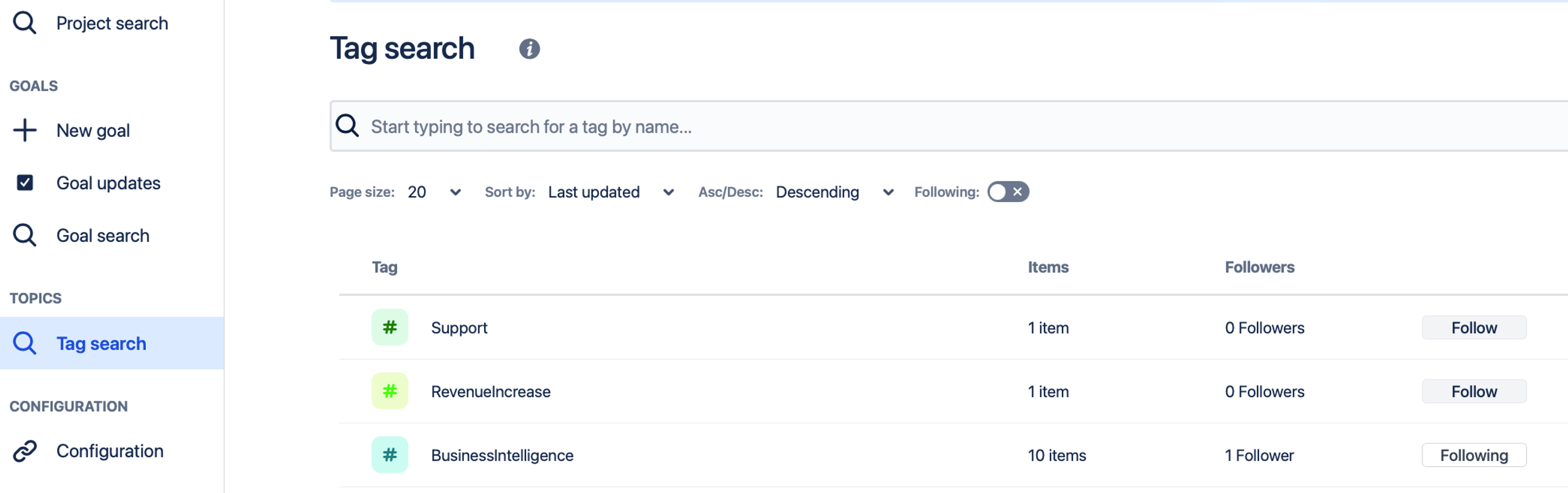
From here you can:
- Search for and discover topics to follow
- View all the topics you're currently following
- Sort all topics by name, usage, or followers
Tips for curating projects and goals with tags / topics
As you ramp up your use of Beacon across teams to align on and communicate the status of projects and goals, you may want to adopt some standards for tagging things.
This will help keep your projects and goals organised.
Using tags to curate topics is very flexible, so it's really up to you how you use them. Below are a few examples of how they could be used which will hopefully inspire your own tagging system.
Use topics to reflect a department #
Tag a project to reflect the department within which it is being run. Examples include:
dept--designdept--marketingdept--engineeringdept--legaldept--platform
Use topics to reflect a sub-department #
Similar to department above but one click down. For example:
dept--product--mobiledept--marketing-pmdept--partnerships--channel
Tag to reflect a phase or stage #
- Use this to indicate which phase or stage a unit of work is in based on whatever framework your company or teams use. For example:
discoverexplorebuildevaluate
Tag to reflect the size of work #
In Beacon, you can categorize projects based on their size and duration. Use the following tags to reflect the scope of a "project":
size-project
- Duration: 1 - 4 months.
- Scope: Involves 1 - 3 teams, with at least 2 people.
- Communication: Should be significant enough to warrant regular updates.
size-initiative
- Duration: 3 - 18 months.
- Scope: Major roadmap items affecting 2+ departments or many teams.
- Composition: Typically includes 3+ concurrent projects, often 5-10 or more.
size-program
- Duration: More than 1 year.
- Scope: Usually spans multiple departments or the entire organization.
- Composition: Involves 3+ concurrent initiatives, often 5-10 or more.
- Frequency: Typically a small number of these exist across the company.
