Project search
You can use the project search page to find the projects that you are interested in and want to keep tabs on.
Search criteria #
There are a number of search criteria that can be used to find projects within the application. These criteria will help you narrow down the projects that you are searching for.
| What | Details |
|---|---|
| Project name | This is a wildcard search that will search within project names. |
| Tags | What tags are associated with the project? |
| Status | What status is the project in? |
| Owners | Who owns the projects you are searching for? |
| Contributors | Who contributes to the projects you are searching for? |
| Related goals | What goals does the project support? |
| Show only those I follow | Display only projects I follow. |
| Archived | Display only archived projects. |
| Private | Display only private projects I have access to. |
Here's what it looks like in app:
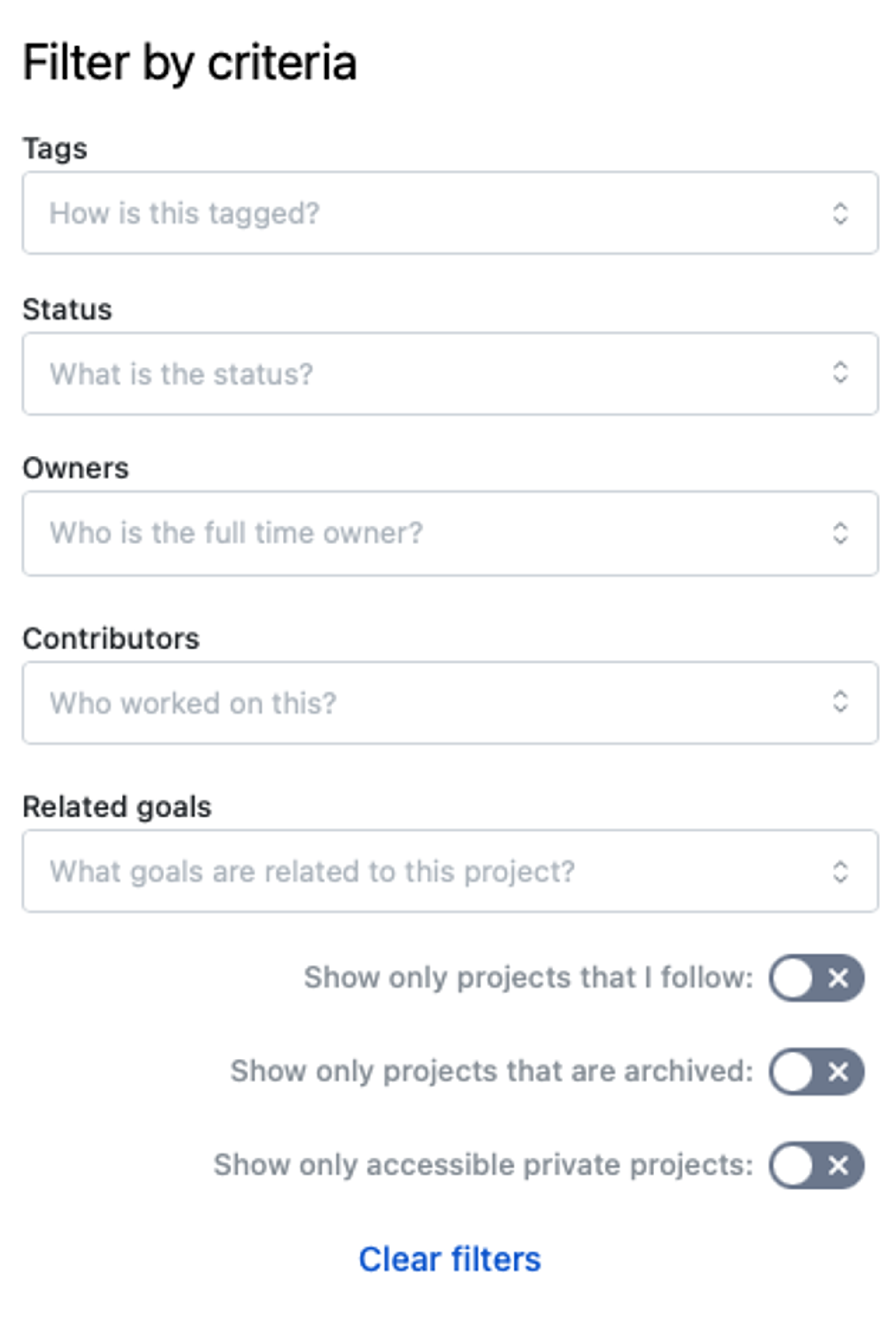
Sorting and filtering #
You can also sort and filter goals, there are a number of preset options for page size and what to sort by.
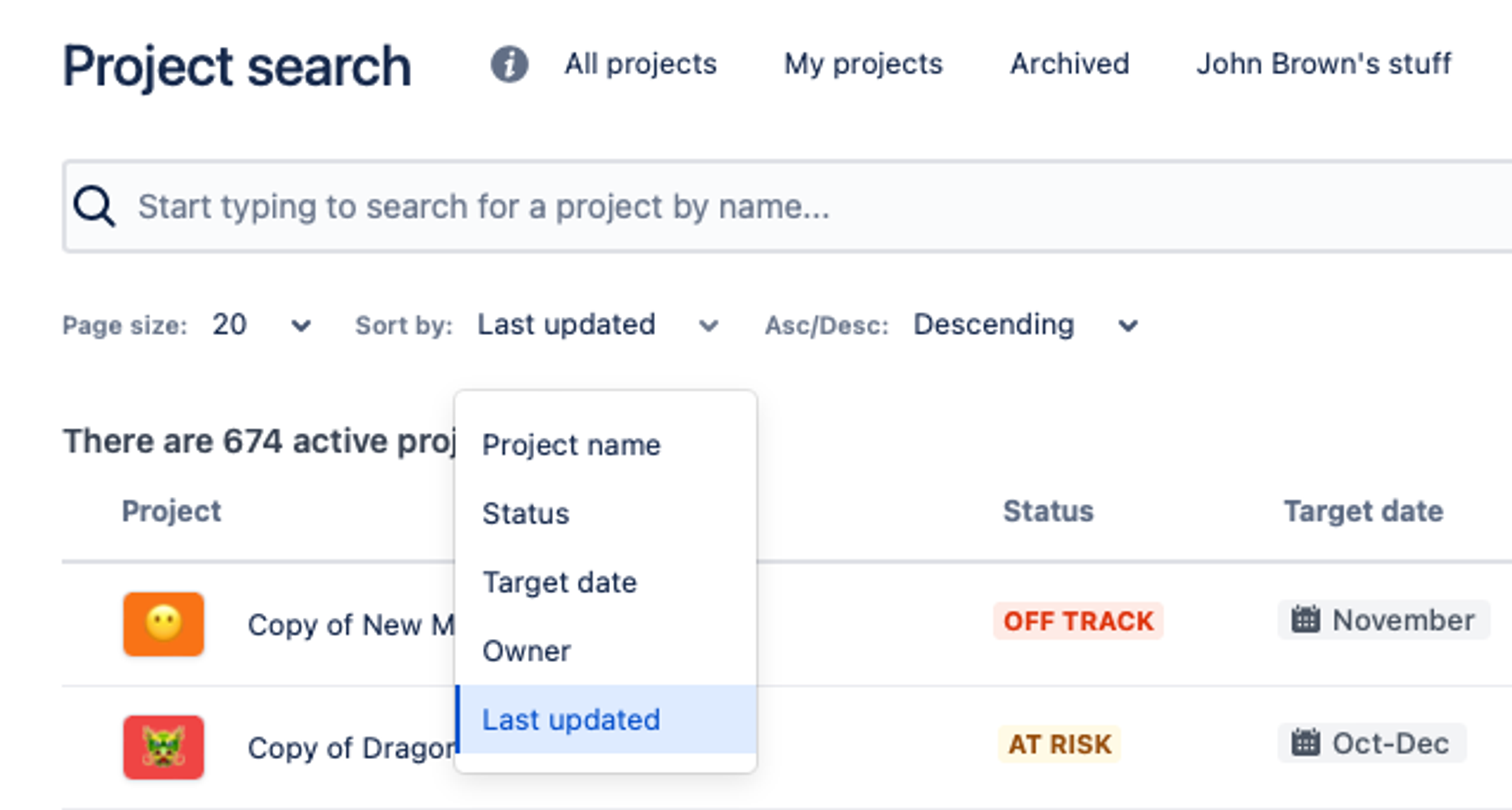
URL parameters #
All search criteria and sort/filtering options are maintained in the url parameters so you can share direct links to searches.
